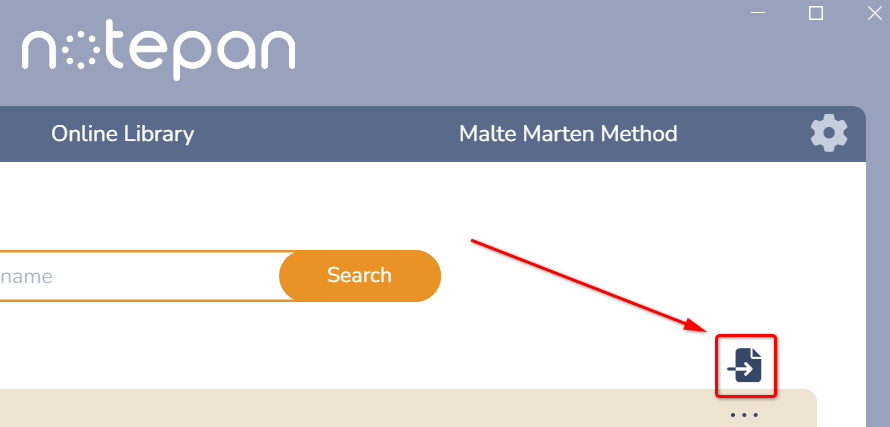Personal library
The Personal library allows you to manage your personal tablatures. These files are stored on your computer and only you can see them and access them.
info
All the tablatures in your Personal library can be accessed offline. You don't need internet to use Notepan, except for browsing the Online library.
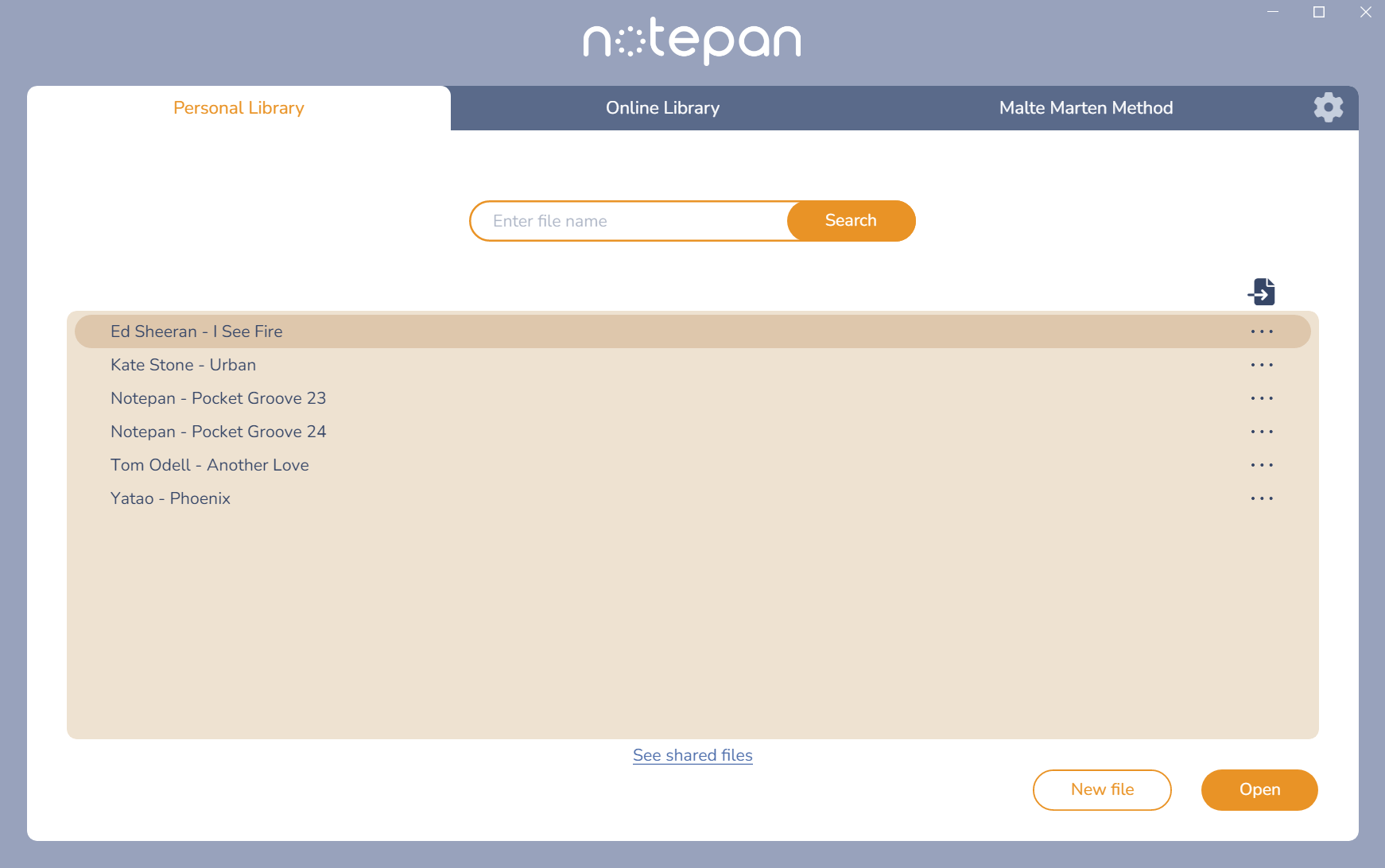
Files
For each file, you can click on the 3 dots button ... at the end of the line to show some options:
- Rename: rename the file.
- Delete: delete the file. This action can't be undone.
- Share: upload the tablature in the Online library.
- Export: export the tablature in Notepan's file format (
.pan). You can share these files with other people and they can import them in Notepan.
New file / Open
- Click on New file to create a new empty tablature.
- To open an existing tablature, double click on it (or select it and click on Open).
Import a tablature
You can import tablatures with the Import icon as shown in the image below. Only files in .pan format can be imported.