Transposition
What is it?
Transposing a tablature means translating the notes to a different scale, or to a different handpan in our case. This feature is pretty handy when you don't have the same instrument as the original song.
For example, you can pick a groove in D Kurd in the library and transpose it to your F Pygmy, or E Amara, or any other scale you have. Or maybe you have a D Kurd with different notes positioning, or a Kurd in E tuning, in which cases the transposition will also adapt the tablature to match your instrument.
Limitations: it's not always possible to transpose a song to a given handpan. Click if you want to learn more.
Here are a few reasons that can explain why a song can't be transposed to your instrument:
- If, for example, the song needs 14 notes to be played but your instrument only has 8 notes, the transposition will be partial. The notes that can't be transposed to your instrument will be deleted from the tablature. It's up to you to fill the holes with the notes available on your handpan, but the melody will be different in any case.
- "Regular" scales (by regular I mean the full major and minor scales) are not 100% transposable to "irregular" scales (onoleo, harmonic minor, hijaz, chromatic, blues...) and vice versa. There's no way around this, this is just how scales are made and how music theory works.
- Two notes that are next to each other on an instrument might be positioned at opposite sides on another instrument, or even on the bottom layout. Because of this spatial constraint, some songs turn out to be unplayable after being transposed, even if the transposition is theoretically possible.
Step by step
1. Open the tablature you want to transpose
For this example we chose New Moon by Yuki Koshimoto. This song is played on a Spacedrum C Chromatic and we're going to transpose it to D Kurd.
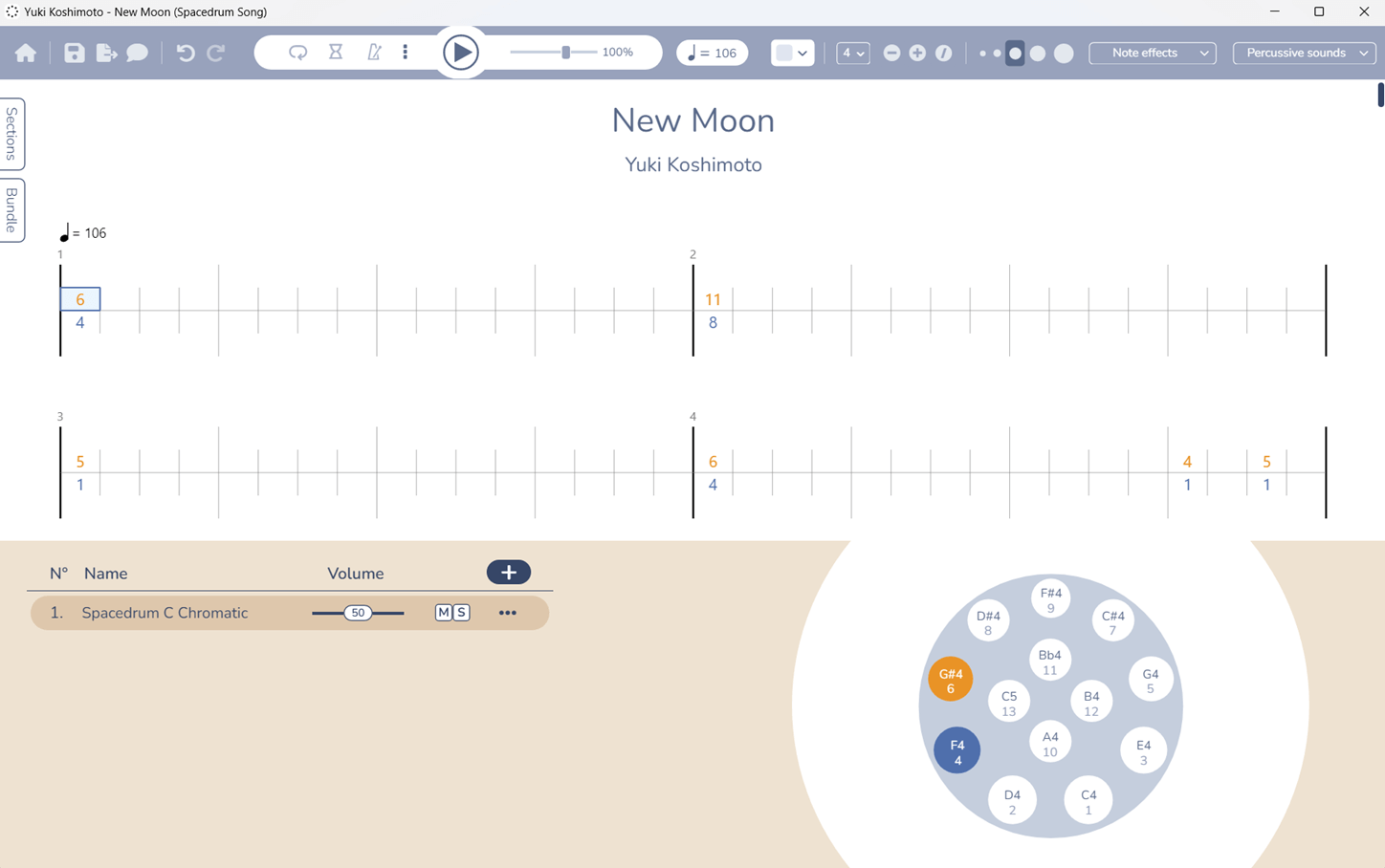
2. Change the handpan
In the track section, click on the 3 dots ... then on Change Handpan.
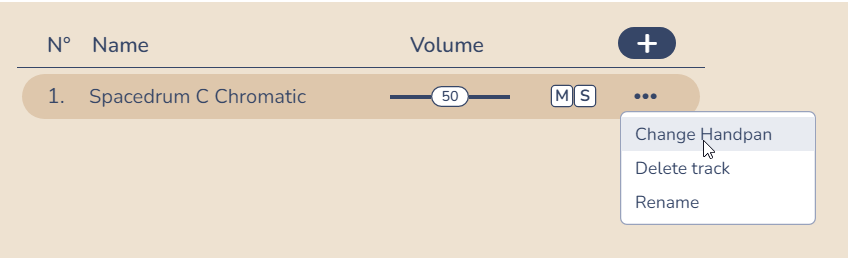
The Handpan selection windows opens up. Select the handpan you want to use (1) then click on Ok (2).
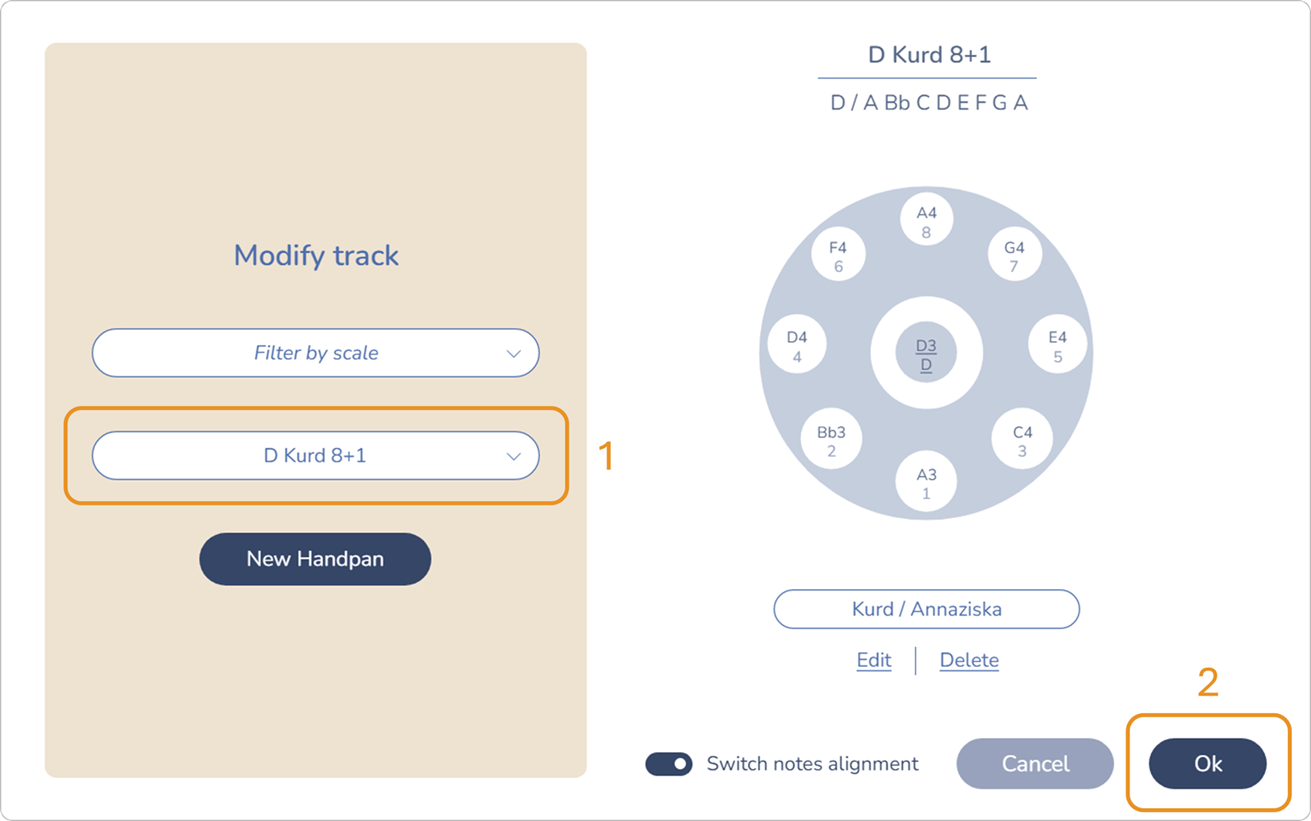
The handpan you want is not in the list? Learn how to create your own instrument.
A message appears, asking if you want to transpose the tablature. Select Yes.
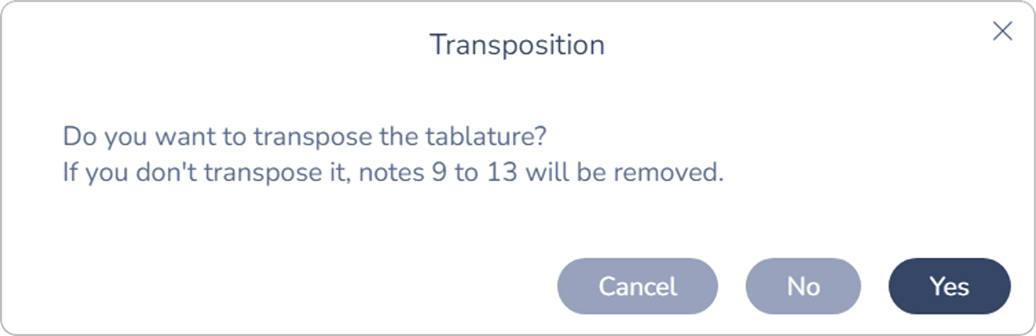
If you select No, obviously no transposition happens. It means that the note numbers written in the tablature are going to stay the same: 1 stays 1, 2 stays 2, 3 stays 3, etc. If some numbers are not present on the new instrument, the notes will be deleted from the tablature.
This option doesn't preserve the initial melody, but it can be an interesting way to discover new ones or to see how a pattern sounds on a different scale.
3. Confirm the transposition
The transposition window opens up.
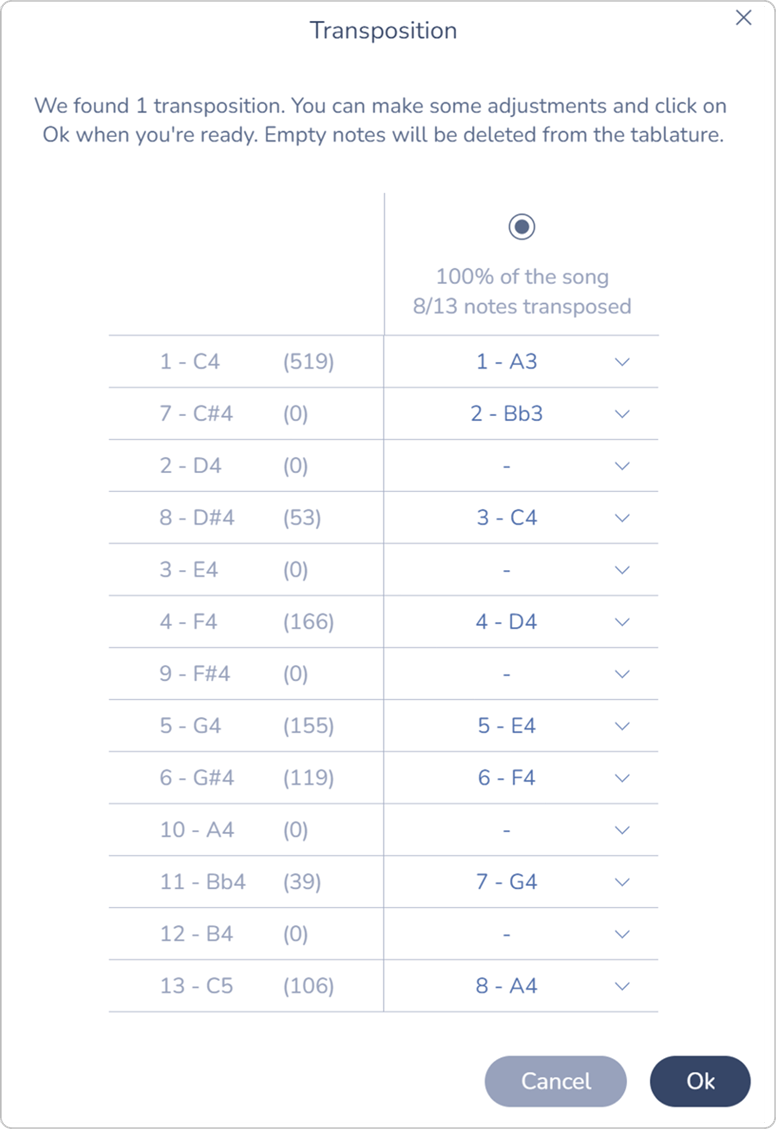
Most of the time you don't have to do anything here because Notepan finds the best transposition for you. You can simply click on Ok and the tablature will update automatically. Then don't forget to save your modifications ().
However, there are a few important informations and settings that you can adjust so if you are interested to learn more keep reading.
Sometimes Notepan can propose you 2 or more transpositions if they are relevant, in which case you must choose one. If you are not sure, select the first one, validate and listen to the result. In case you don't like it use the Undo command ( Ctrl+Z on Windows or Cmd+Z on macOS) to step back, transpose again but this time choose the second transposition.
Transposition window
Columns
Let's break down what we see in the transposition window.
- The first column contains the notes of the current instrument (the Spacedrum C Chromatic in our example). The number in parenthesis is the number of times this note is used in the tablature.
- The second column is the best transposition that was found with the notes available on the new instrument (D Kurd).
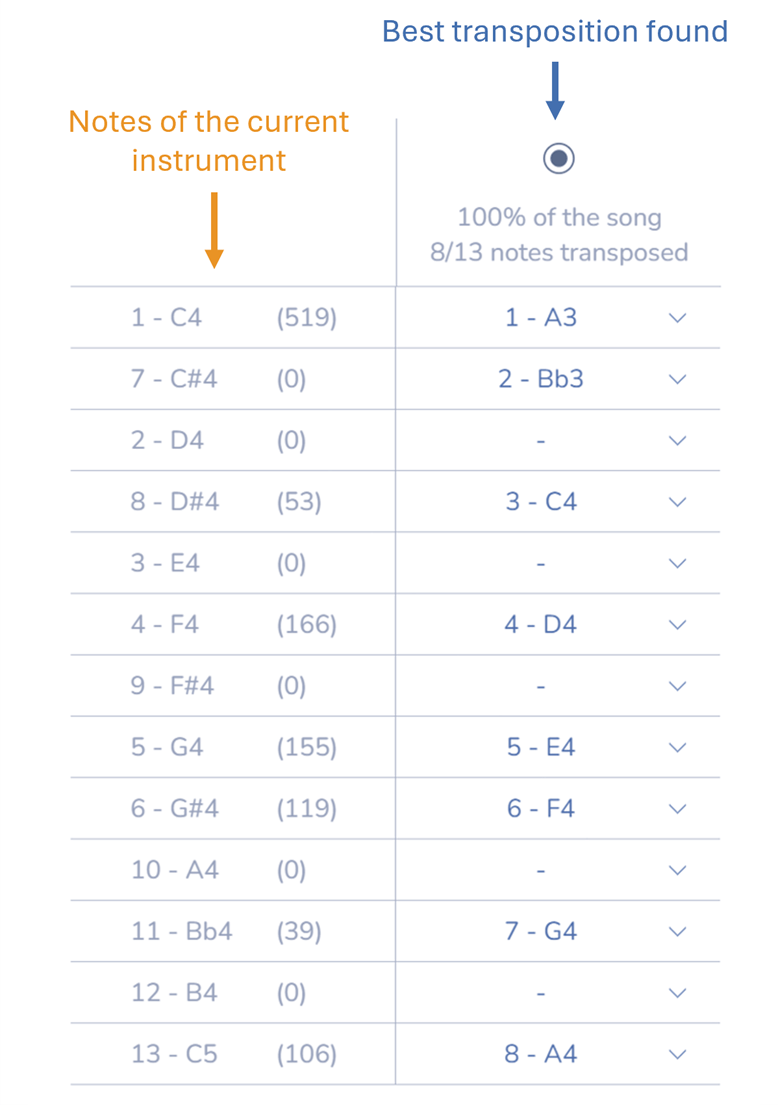
Lines
Let's take a look at the first line of the table:
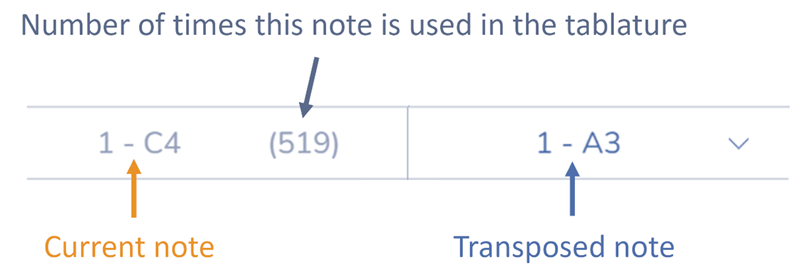
You must understand this as: the equivalent of C4 (note number 1 on the current handpan) is A3 on the new handpan, which also happens to be note number 1 (the same number is pure coincidence).
The second line tells us that the equivalent of note 7 on the current instrument is note 2 on the new instrument:
The third line is interesting:
The cell on the right is empty, meaning that no equivalent was found for the note "2 - D4". If we confirm the transposition, every occurence of note 2 will be deleted from the tablature. The good news, though, is that this note isn't used in the tablature (we know that thanks to the "(0)" indicator). Consequently, even if this note isn't transposed you will still be able to play the full song.
There might be multiple reasons as to why a note is not transposable. In our case it comes from the fact that we're transposing a chromatic scale to a Kurd (= minor) scale, and as stated above it's not possible to transpose every note in such a case.
Adjust the transposition
If you want, you can manually adjust the transposition proposed by Notepan. To do so simply click on a transposed note and select the one you want instead.
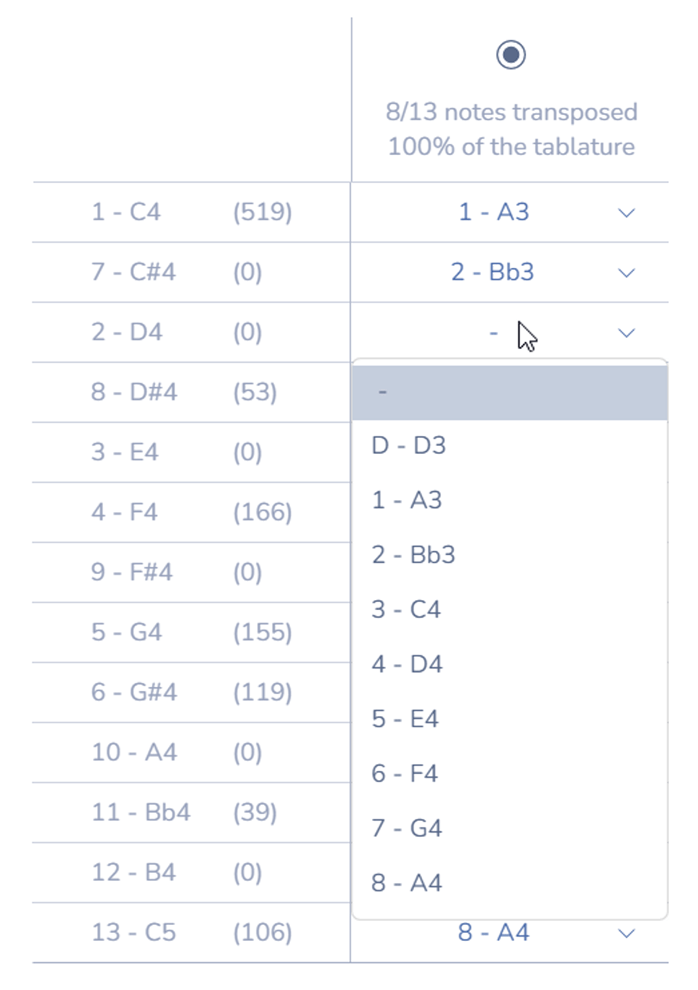
Metrics
We got one last thing to cover: at the top of the second column you can find some metrics about how good (or bad) this transposition is.
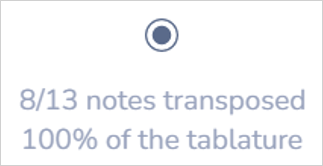
Read this as: only 8 notes can be transposed, but these 8 notes are sufficient to play 100% of the the song. As said before, the result will not always be 100% and you'll have to fill the holes by yourself.