FAQ
"How to" questions
How to add a bar at the end of the tablature?
How to write 6/8 or other time signatures in Notepan?
How to create my own custom handpan?
How to transpose a tablature to my scale?
How to write a song with 2 or more handpans?
General questions about Notepan
Is there a mobile / iPad app?
Can I use Notepan with any scale?
Do I need an internet connection to use Notepan?
Can I use Notepan with a tongue drum or RAV Vast?
Can I install Notepan on multiple computers / laptops?
How to add a bar at the end of the tablature?
When you reach the end of the tablature, press the right arrow key (→) one more time to add a new bar automatically.
How to write 6/8 or other time signatures in Notepan?
You can change the number of beats in the selected bar(s) with right click > Bar > Number of beats:
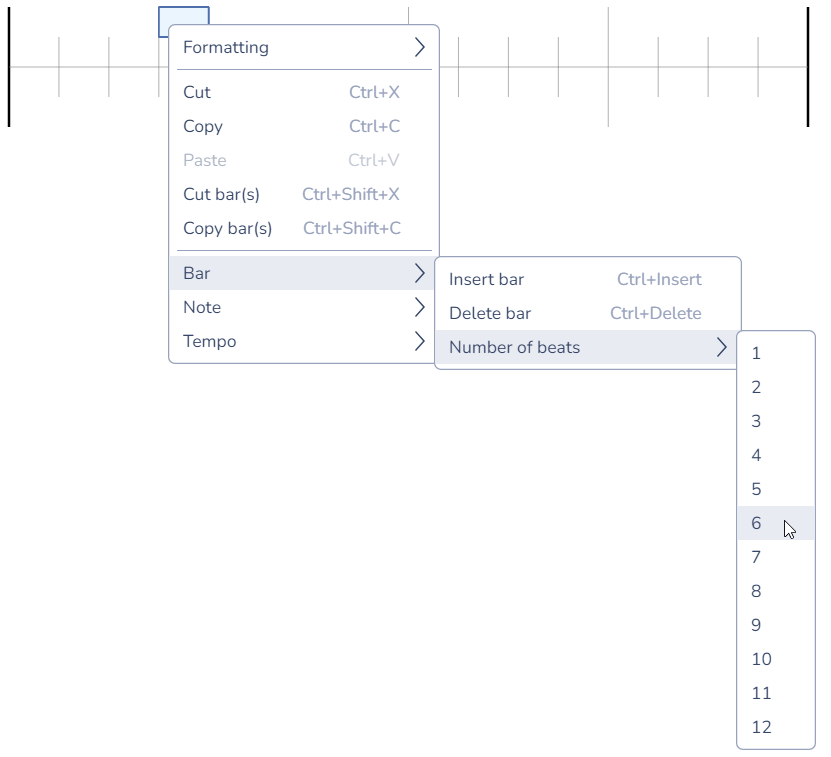
Because of how our notation works, we don't use the bottom number of the time signature. You can find more explanations on this page..
If you want to see some example of songs that are not in 4/4, check the following tablatures in Notepan:
- Daniele Rebaudo - 7 lovelies (7/8)
- Handpan Flod - Jolie danse (6/4)
- Hans Zimmer - He's a pirate (3/4)
How to create my own custom handpan?
Check our handpan creation tutorial.
How to transpose a tablature to my scale?
Check our transposition tutorial.
How to write a song with 2 or more players?
The track section of the tablature editor allows you to add or remove tracks. Each track represents a handpan / player.
To add an additional track, simply click on . You will be prompted to choose a handpan for the new track, then confirm by cliking on Ok.
Is there a mobile / iPad app?
Not yet, but we are currently working on it! You'll get informed when the time comes.
Can I use Notepan with any scale?
Yes! If you have a custom scale, you can create your own instrument and use it to write tablatures. Check this page to learn how to create your handpan.
As for the tablatures available in the online library, the majority of them are for Kurd, Amara, Ashakiran / Sabye, Hijaz or Pygmy scales. The library will grow over time and more scale will be represented. For now, if you don't have one a these, you can use the transposition functionality to transpose existing tablatures to your scale.
Do I need an internet connection to use Notepan?
You need internet for only 2 things:
- Log in to your account the first time you open Notepan
- Access the online library and download tablatures. If you need to access a tablature offline later on, you can add it to your personal library.
For the rest, Notepan can be used without an internet connection.
Can I use Notepan with a tongue drum or RAV Vast?
Yes! Because of how similar these instruments are, our notation system can be used with any tongue drum. The sound samples used in Notepan are handpan samples so the playback will sound a bit different, but it doesn't prevent you from learning or writing songs.
Can I install Notepan on multiple computers / laptops?
Yes, there is no limit to the number of computers on which you can install Notepan. It's like Spotify or Netflix, you can log in to your account from anywhere and from any device.
However, there is one limitation to be aware of: your files are not linked to your account. Which means that the files that your create on one computer won't be accessible on your other devices. You have to manually export and transfer them (by USB key, email to yourself, etc), which is a bit unconvenient. This problem is only temporary and will be resolved in the future by synchronizing your files with your account.