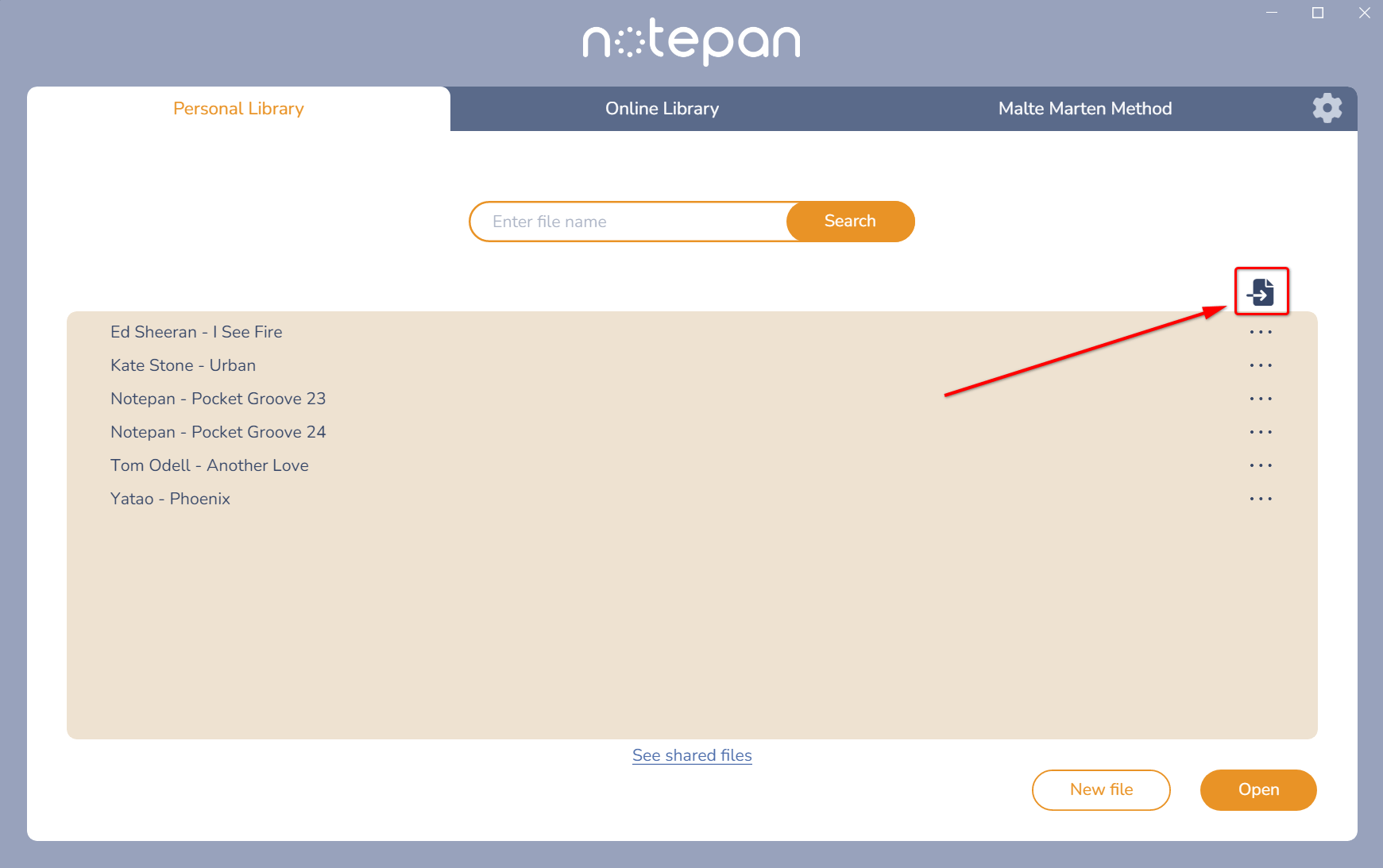Export / Import tablatures
Export
Open the tablature you want to export and click on the Export icon in the toolbar:
Export file
Exports the tablature as a PAN file (example: My song.pan), which is the file format recognized by Notepan. You can send PAN files to other users and import them in the application.
You can also export in PAN format from your Personal library, without opening the tablature:
PDF
Exports the tablature in PDF with A4 size so that you can print it.
In the future some options will be added to the PDF export, such as black and white/color choice, landscape/portrait orientation, etc. At the moment it is not possible to change these things.
MP3 / WAV
You have some options to customize the output:
- Tracks: select which track(s) to export. You can also add a metronome track on top of the song.
- You can choose whether to export the full song or only the selected part. Note that the second option is only available if you have a multi section currently active.
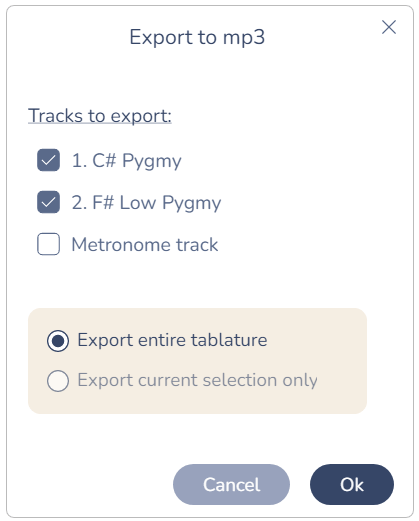
Import
You can import tablatures with the Import button in your Personal library. Only files in .pan format can be imported.