Librairie en ligne
En cours de traduction
Cette page est pour le moment affichée en anglais, la version française arrive bientôt.
The Online library is a catalog of songs and grooves that everyone can access and download for their personal use.
info
You need an internet connection to access the Online library.
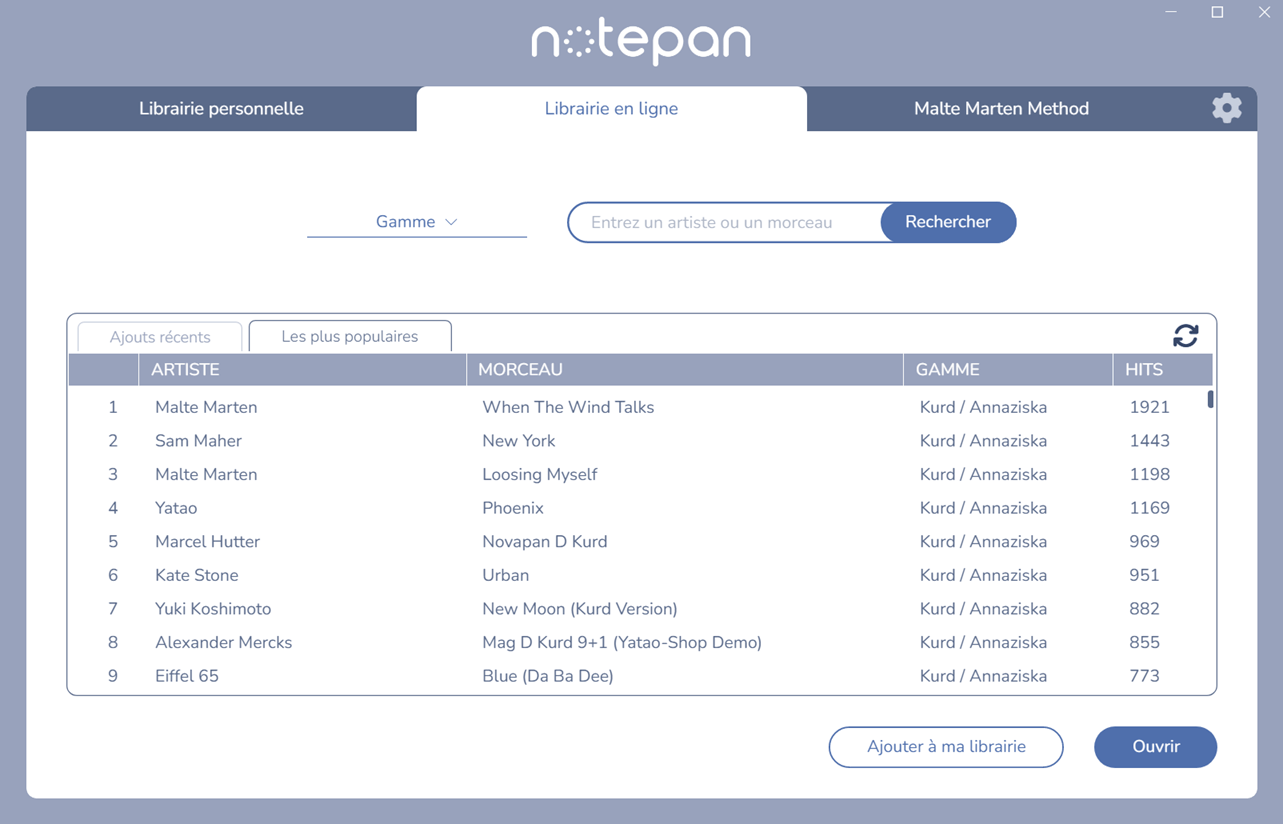
Search for tablatures
You have a few tools at your disposal to find tablatures:
- Last uploads view: displays the tablatures ordered from the most recent to the oldest. Use this view to check if new songs were added since your last visit.
- Top tabs view: displays the tablatures by order of popularity. The first one is the one that has been downloaded the most (the number of downloads can be seen in the "HITS" column).
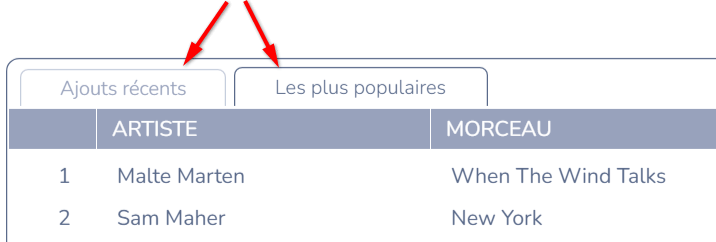
- Scale filter: select the scale of your choice in the dropdown and the
Last uploads/Top tabsviews will update automatically to show only the relevant tablatures. - Search bar: search a tablature either by artist or song name. This can be used in combination with the scale filter. If you want to search all scales, make sure to remove the scale filter first (by selecting the empty scale).
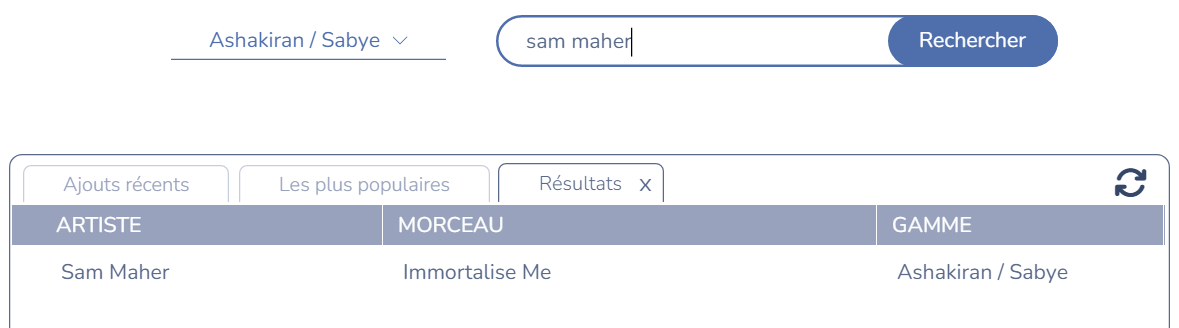
attention
When using the search bar, type only the song name OR the artist, not both.
Open a tablature
- Double click on a tablature to open it (or select it and click on Open).
- If you need to access a tablature offline later on, select it and click on Add to library. It will be added to your Personal library and you can open it from there without internet.
remarque
When you open a tablature from the Online Library it actually downloads a copy of it, which means that you can modify it without impacting the original file. The other users will still see the initial tablature, without your modifications.